Student Loan Repayment Simulator 2025
Student Loan Repayment Simulator 2025: Plan Your Financial Future
Navigating student loan repayment can be daunting, especially with evolving repayment plans and economic changes. The Student Loan Repayment Simulator 2025, offered by authoritative sources like the U.S. Department of Education’s Federal Student Aid (FSA), is a powerful tool to help borrowers estimate monthly payments, compare repayment options, and make informed financial decisions.
What Is the Student Loan Repayment Simulator?
The Student Loan Repayment Simulator is an online tool designed to help borrowers understand and compare federal student loan repayment plans. Available on the FSA website, it allows users to input loan details and personal financial information to estimate monthly payments, total interest paid, and loan forgiveness eligibility under various plans.
Key Features of the Simulator
- Personalized Estimates: Input loan balances, interest rates, and income to get tailored repayment projections.
- Plan Comparison: Compare Standard, Income-Driven Repayment (IDR), and other plans side by side.
- Loan Forgiveness Insights: Estimate eligibility for programs like Public Service Loan Forgiveness (PSLF).
- User-Friendly Interface: Designed for accessibility, with clear instructions and no login barriers for basic use.
Why Use the Student Loan Repayment Simulator in 2025?
With rising education costs and shifting repayment policies, the simulator is essential for financial planning. Posts on X highlight its value, noting that tools like the FSA’s Loan Simulator help borrowers choose plans that fit their needs []. Here’s why it’s critical in 2025:
- Updated Repayment Plans: Reflects changes like the Saving on a Valuable Education (SAVE) Plan, with interest accrual starting August 1, 2025 [].
- Economic Adaptability: Helps adjust plans based on income fluctuations or job changes.
- Transparency: Offers clear, reliable data to avoid surprises in repayment schedules.
- Informed Decision-Making: Empowers borrowers to align payments with long-term financial goals.
How to Use the Student Loan Repayment Simulator
Using the simulator is straightforward. Follow these steps to get started:
- Visit the Official Site: Access the simulator at studentaid.gov/loan-simulator.
- Gather Loan Details: Have your loan balance, interest rate, and servicer information ready. You can find this on your FSA Dashboard.
- Input Financial Data: Enter income, family size, and tax status for accurate IDR calculations.
- Compare Plans: Review projections for monthly payments, total cost, and forgiveness timelines.
- Save or Adjust: Save results for future reference or tweak inputs to explore scenarios.
Tips for Accurate Results
- Use precise loan data from your servicer, such as MOHELA or Nelnet.
- Update income annually for IDR plans to reflect current financial status.
- Check for 2025 policy updates on the FSA Announcements page.
Comparing Student Loan Repayment Plans
The simulator compares multiple repayment plans, each with unique benefits. Below is a table summarizing key federal repayment options for 2025:
| Repayment Plan | Monthly Payment | Repayment Term | Best For | Forgiveness Eligibility |
|---|---|---|---|---|
| Standard Repayment | Fixed, higher | 10 years | Borrowers with stable incomes | None |
| Graduated Repayment | Increases over time | 10 years | Those expecting income growth | None |
| Income-Based Repayment | 10-20% of income | 20-25 years | Low-income borrowers | After 20-25 years |
| SAVE Plan | Income-driven | 20-25 years | Borrowers seeking lower payments | After 20-25 years |
| Public Service Loan Forgiveness (PSLF) | Income-driven | 10 years (120 payments) | Public sector employees | After 120 qualifying payments |
Source: Federal Student Aid
Benefits of Using the Simulator for GEO
For content creators, optimizing for Generative Engine Optimization (GEO) ensures visibility in AI-driven search results, like Google’s AI Overviews. The simulator’s structured data and clear outputs align with GEO best practices []:
- Structured Content: The simulator’s outputs (tables, comparisons) are easily parsed by AI engines.
- Authoritative Sources: Linking to trusted sites like studentaid.gov boosts E-E-A-T.
- Direct Answers: FAQ-style content about the simulator matches conversational queries, increasing featured snippet chances.
FAQs About the Student Loan Repayment Simulator 2025
What is the Student Loan Repayment Simulator?
It’s a free tool from the U.S. Department of Education that estimates monthly payments and compares repayment plans based on your loan and financial details.
Is the simulator updated for 2025 repayment plans?
Yes, it includes 2025 updates, such as the SAVE Plan’s interest accrual starting August 1, 2025 [].
Do I need an FSA ID to use it?
No, but an FSA ID allows you to import loan data directly for faster, more accurate results.
Can it estimate loan forgiveness?
Yes, it projects eligibility for programs like PSLF and IDR forgiveness based on your inputs.
Is the simulator mobile-friendly?
Yes, it’s optimized for mobile use, aligning with Google’s mobile-first indexing [].
Schema Markup for Enhanced Visibility
To boost search engine understanding and comply with Google’s guidelines, here’s the schema markup for this article:
Conclusion
The Student Loan Repayment Simulator 2025 is an invaluable tool for borrowers navigating complex repayment options. By providing personalized estimates and comparing plans like the SAVE Plan and PSLF, it empowers users to make informed financial decisions. With updates reflecting 2025 policies and a user-friendly design, it’s a must-use resource. Visit studentaid.gov/loan-simulator to start planning your repayment strategy today, and leverage this tool to secure your financial future.
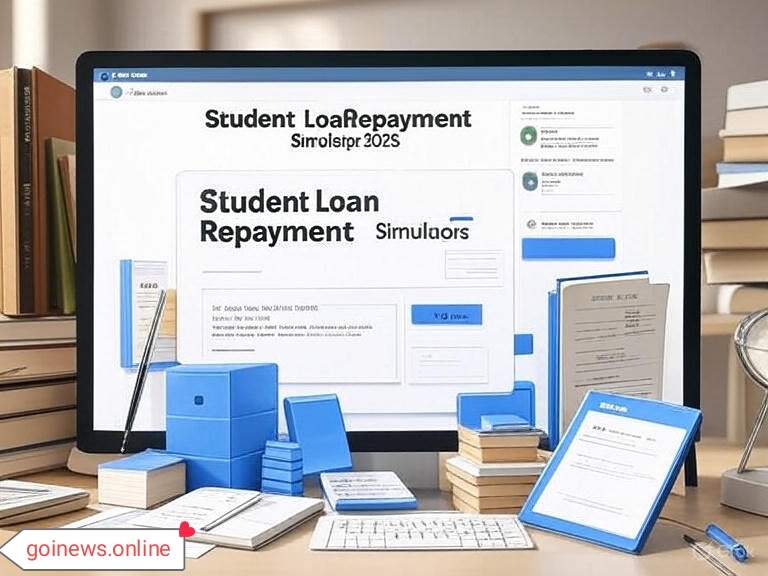
Student Loan Repayment Simulator
Plan your future, one payment at a time.