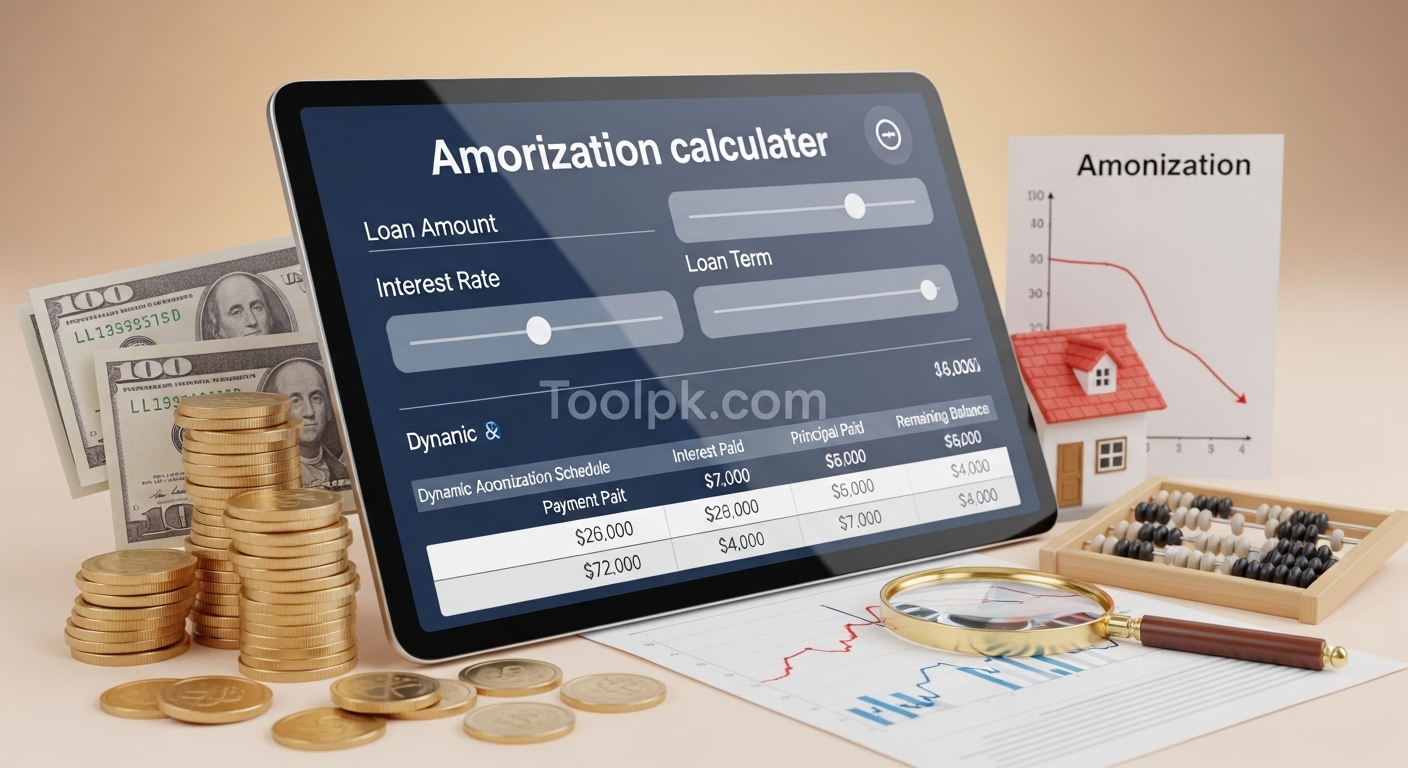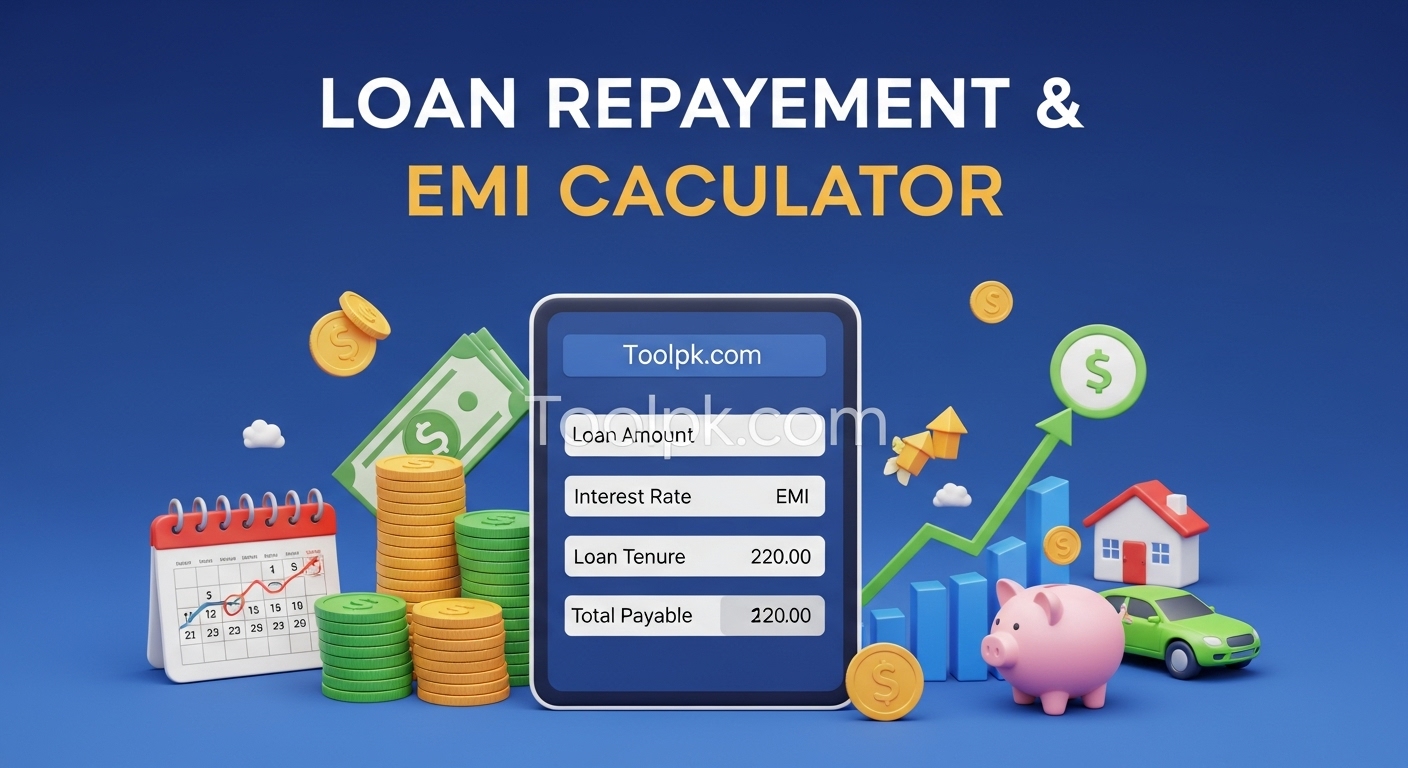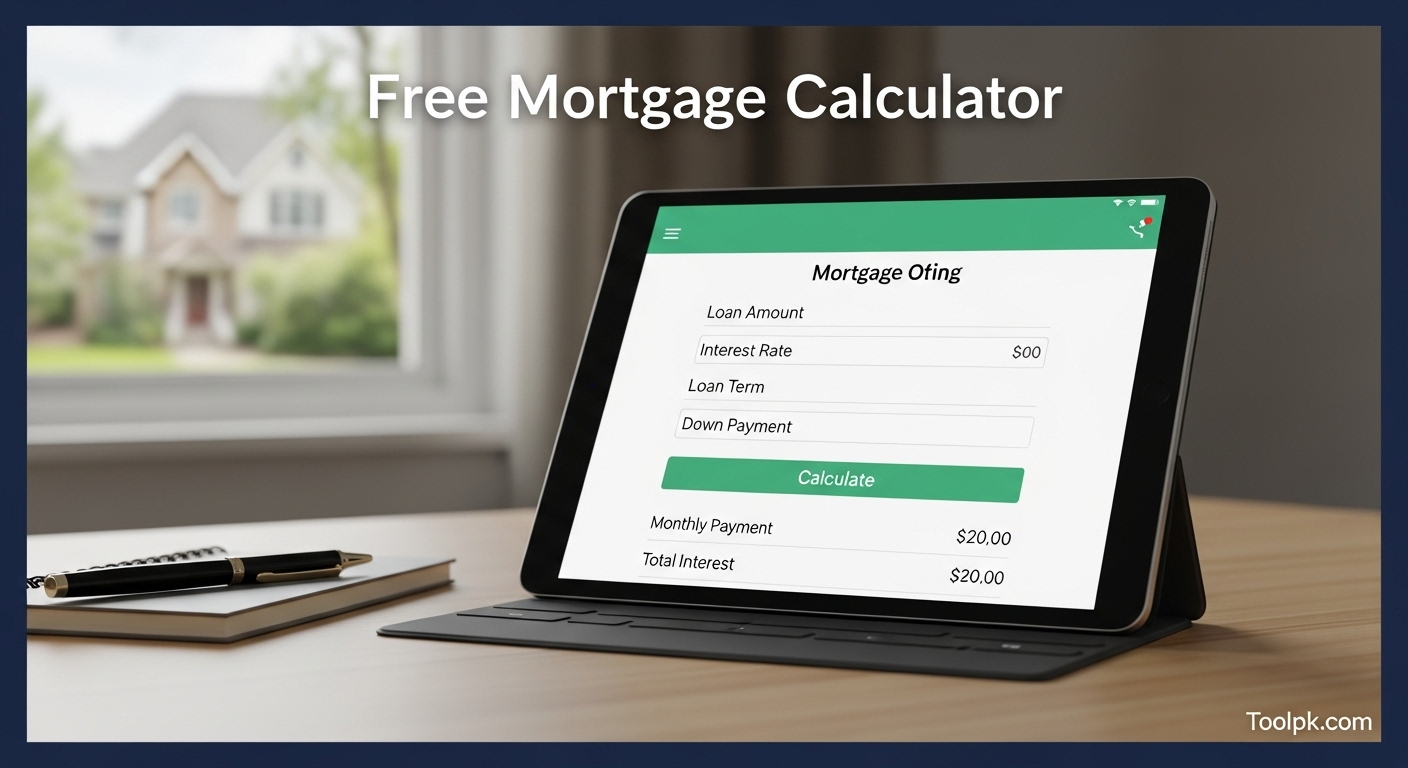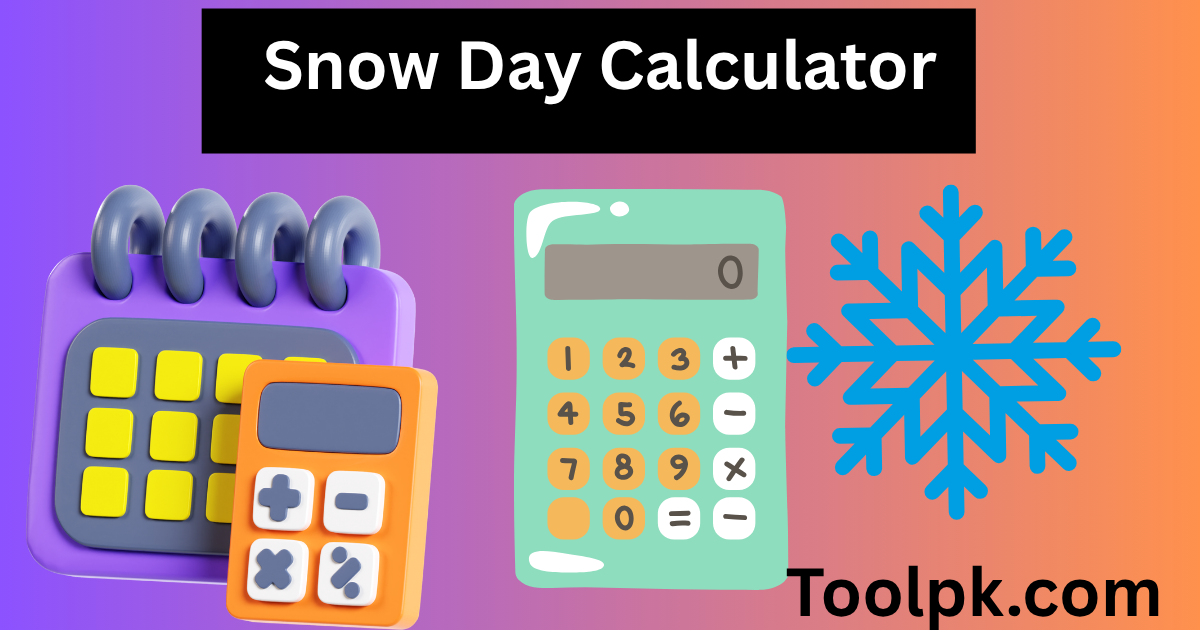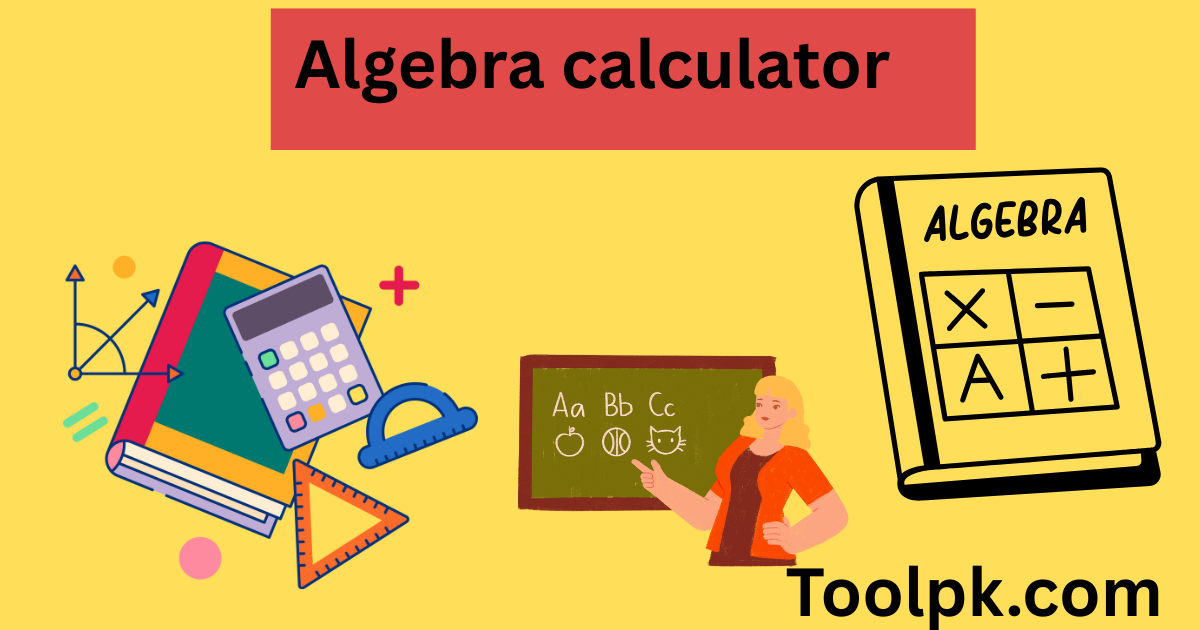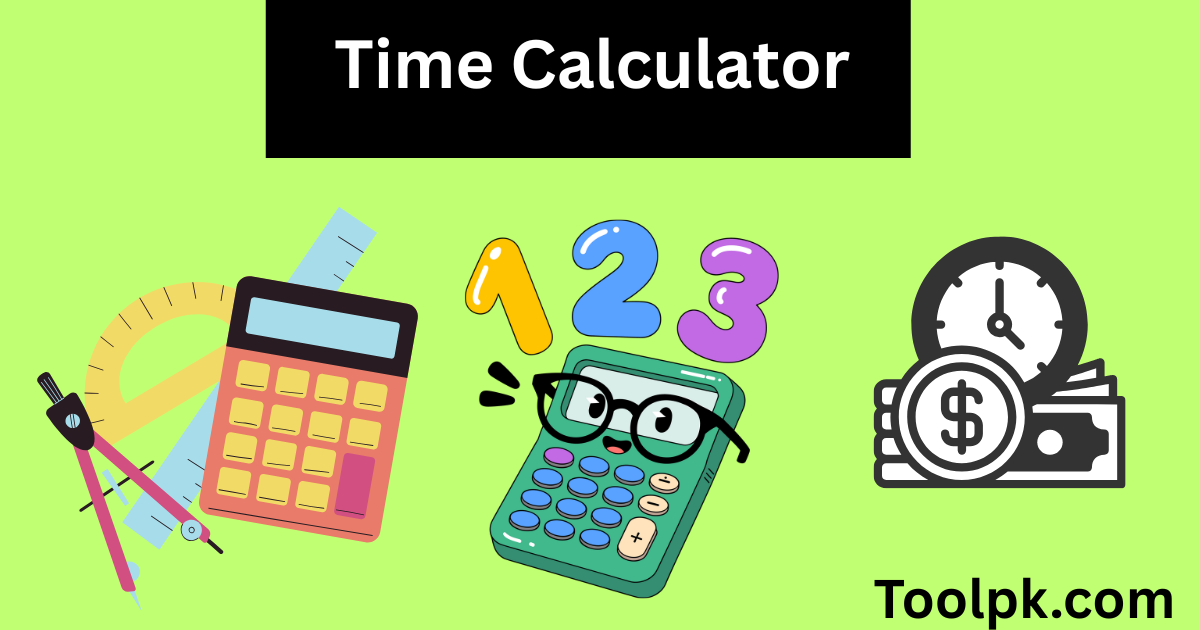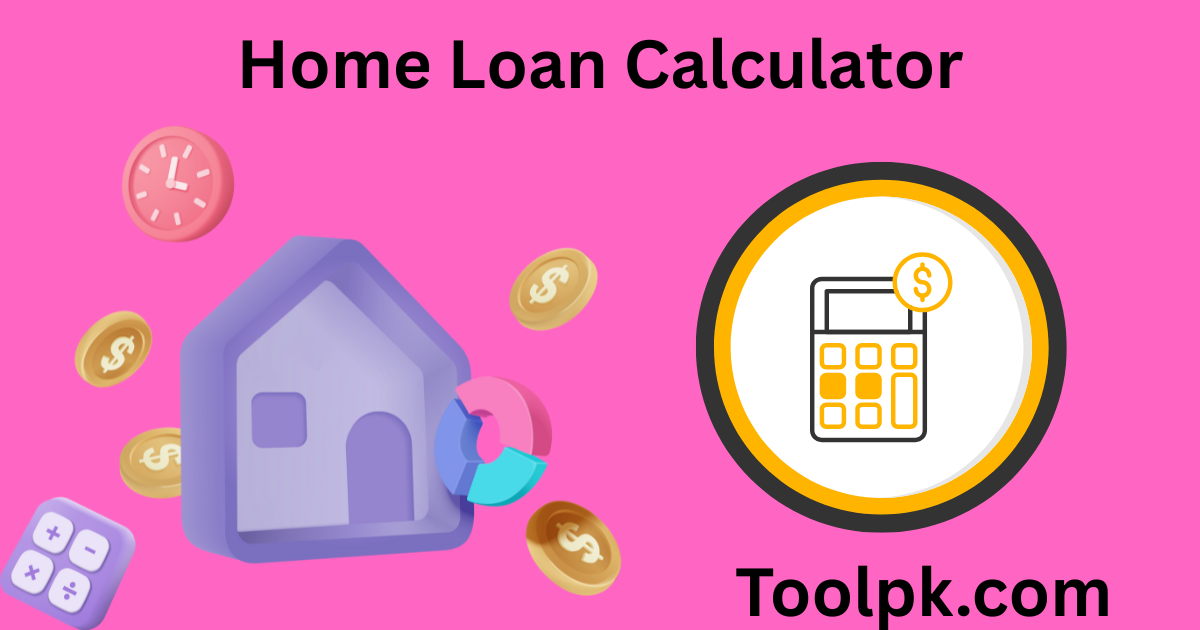Investment Calculator
Investment Calculator Investment Calculator Investment Calculator 2025 | Future Value & Compound Interest Tool – Toolbox 2025 💰 Investment Calculator 2025 | Future Value & Compound Interest Tool Use our **free Investment Calculator** to easily estimate the **future value** of your savings and predict how **compound interest** will grow your wealth over time. This financial …